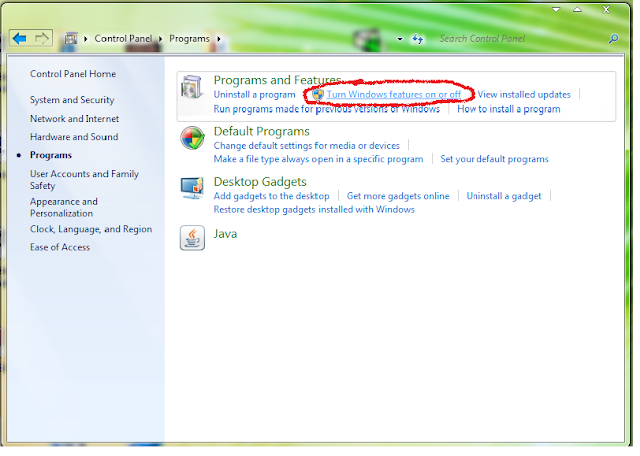In my previous post I show How to Install IIS. Today I am going to show you
how to host ASP.NET pages on IIS. To do this just follow the following steps:
1. Go to the drive where the windows has installed.
2. Find a folder named inetpub. Double click on it
3. Inside this folder there is a folder named wwwroot
4. Paste your pages here and your work is complete.
5. Open browser and type http://localhost/pagename.aspx
replace pagename.aspx with your original page name
(do not forget to enter the extension .aspx )
6. Hit Enter
7. See your page
** without installing IIS there will be no folder named inetpub